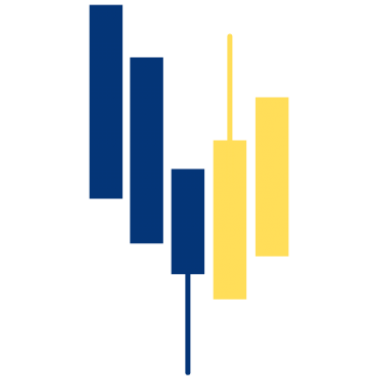When data is imported into CryptoTax from your exchange or wallet, it sometimes happens that not all relevant transaction data is included.
This is due to the fact that the data export from certain exchanges is incomplete or not accurate. For example, it happens relatively frequently that the purchase price for some tokens is not exported from, for example, Binance.
It can also occur when data about some tokens you have in a wallet is imported into CryptoTax, but the history from before you received these tokens in your wallet is not included. Therefore, the system does not receive data about where, when, and at what price these tokens were purchased.
Note: CryptoSkat notifies you where there appears to be missing data for individual transactions. For example, if the purchase price for some tokens registered as a deposit is missing, a small “info” icon will appear next to the transaction.
When you click on the icon, an explanatory text appears, for example, “no acquisition cost”. If you press on the “no acquisition cost” box, a more detailed text appears, explaining the registered issue and how to solve it.
Specifically regarding editing price data:
You can edit price data by entering, for example, a purchase price in either DKK, USD, or EUR and entering the day of purchase.
If you enter the purchase price in USD or EUR (because that is what you can find on your exchange), CryptoTax converts the price to DKK based on the National Bank’s exchange rate between DKK/USD or DKK/EUR on the entered purchase date.