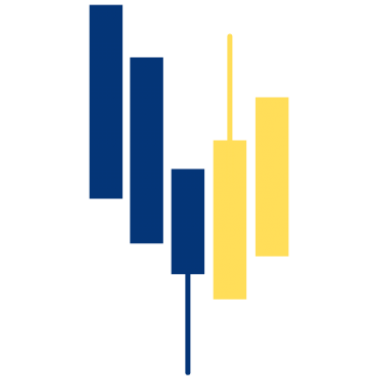Guides
Caclulating gain and loss is easy with CryptoSkat. We help guide you step-by-step on how to complete all the necessary steps.
Step-by-step setup
Easy overview of the CryptoSkat functionalities and features, how to set up and use them.
CSV import of data
Import your data by downloading CSV files from your exchanges/wallets and uploading them to us. One upload per exchange wallet and all your data is calculated.
Notifications
The CryptoSkat calculator gives you a notification if transaction data is missing or incorrect. Correct your data easily and quickly and ensure correct profit and loss calculation.
Tax reports
With one click, generate an annual report of all your transactions and profit and loss. All transactions in a tax year are included and detailed in the report.
API integration
Automatically import your data via API integrations with your exchange accounts. Enter your API keys and CryptoSkat automatically imports and aggregates all your transaction data every week.
Manuelly add and edit transaction data
All transactions can be added and edited manually via your transaction overview. Quick and easy if you want to add or edit a few transactions.
Help and support
We are always ready to help and guide you on how to use CryptoSkat. We do not provide legal or tax advice or guidance on the tax rules.
CREATE FREE ACCOUNT – NO OBLIGATIONS OR TIME LIMITS
Whether you are a casual or pro trader and daytrade or mostly just hodl CryptoSkat helps you get an overview of your transactions.