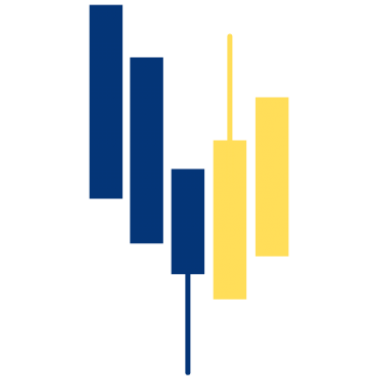2. When you have finished connecting your exchanges to CryptoSkat via API (and possibly wallets via CSV import), you can go to the “accounts” tab. Here you simply click “collect data from all APIs”, then CryptoSkat will collect all your transaction data for you and process them in the CryptoSkat calculator.
4. When you are done working with your transactions you can click “generate report” in either the Dashboard or the Transactions tab. Here, with a single click, you can generate an annual report for any of the years for which you have uploaded transactions. The report will contain a complete statement of profit and loss for the year and a total statement of the year’s movements, the year’s beginning and end balance calculated per currency, exchange and wallet and a complete list of all necessary transaction data for all your transactions over the year (see the “tax reports” guide).