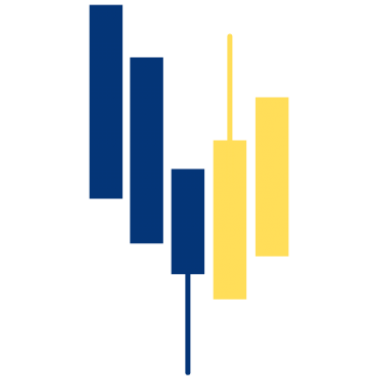Mining rewards are taxed based on their value in DKK at the time of receipt and again by the difference between the DKK value at the time they are sold and when they were received. You can read more about this here [link to tax rules/mining rewards].
Do you have a deposit in your transaction list that is rightfully a mining reward?
If you mark it as a mining reward, the correct taxation calculation will be applied to it (as described above).
You mark a deposit as a mining reward by:
1. Clicking on the “label” icon to the right in the transaction line.