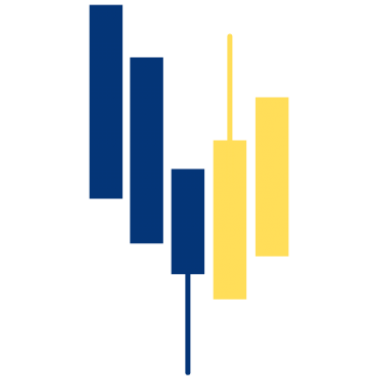ICO transactions are taxed like regular spot trades. The difference from a regular trade is, of course, the aspect of time – with ICO participation, there can be a long time from when some tokens are sold (by depositing them to an ICO contract) until the purchased tokens are minted and received.
On your transaction overview, ICO transactions will typically appear as withdrawals (your tokens are moved from your wallet to an ICO contract) and deposits (you receive ICO tokens to your wallet).
If you have deposits and/or withdrawals listed in your transaction overview, which are rightfully ICO sale/purchase transactions, you can mark them so they are correctly represented in your annual report.
You do this by:
1. Finding the withdrawal transaction where a token is moved from your wallet to an ICO contract.
Now you can pair the two transactions where tokens are moved in and out of an ICO contract.
When you do this, the sales value of the tokens you sold by depositing them to an ICO contract will be registered as the purchase price for the tokens you received back. This is significant for calculating the gain on your ICO tokens when they are later sold.
In this way, you ensure that the sale of the involved tokens is treated correctly for tax purposes.
You pair transactions by:
1. Finding the withdrawal transaction where a token is moved from your wallet to an ICO contract (“add to ICO” transaction).