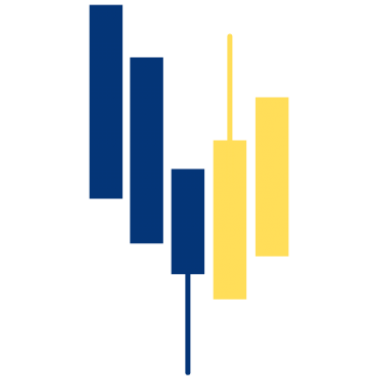Your subscription grants you access to calculate a specific number of transactions. Your subscription is valid for 365 days from the date it was paid.
When you reach a point where you have more transactions than your current subscription covers, you can easily upgrade your subscription.
You do this by navigating to the “my account” tab. Here, you click on the “membership” button on the left.
From there, you can choose which subscription you would like to upgrade to.
When you upgrade, you do not have to pay the full price for your new subscription. You pay (only) for your new subscription valid for another 365 days minus the residual value of your current subscription. If you move the mouse pointer over the “adjusted price”, you can see how the calculation is made.
When you are ready, press the “shopping cart” button and pay for your new subscription.