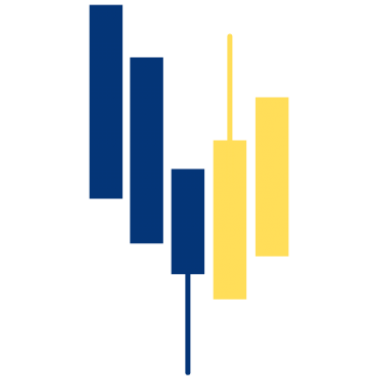You can create a report of your cryptocurrency transactions and the tax you need to pay in two ways.
On your Dashboard, there are three buttons for the current + the last two tax years. If you press one of these buttons, a tax report for the year you have selected will be generated.
The report will then be available for download in pdf format in the same place on the Dashboard.